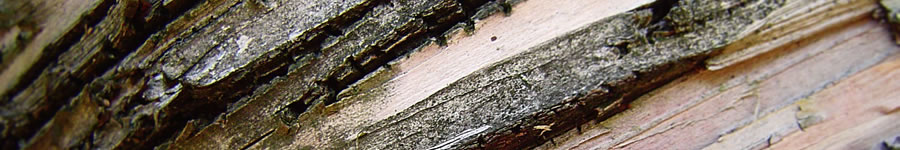How do I free up space in my account?
You can use the Disk Usage Viewer in
Cpanel to determine where your disk space is being used. Click on "Show Parent Directories" to see the mail folders as well.
E-mail
Email stored on the server can take up a lot of space once it builds up. You can go into your mail accounts using Webmail and clean out any old messages. If you haven't changed the catch-all to reject all unrouted mail (mail to mailboxes that don't exist), you may have collected a lot of spam in that mail box. You can change the catch all to reject all unrouted mail by clicking on "Default Address" and setting it to ":fail:" Be sure to empty the trash in Webmail if you delete a lot of messages, so the extra disk space is actually freed up.
Web Stats
Webalizer creates a file called "dnscache" that resides in tmp/webalizer that you can safely delete periodically. It will get quite large if you get a lot of traffic.
Optimize graphics, PDFs, and sound files
This strategy can help reduce bandwidth as well as disk space.
- reduce image sizes via cropping or resizing
- optimize your PDFs for the web rather than for print.
- convert .wav audio files to .mp3s.