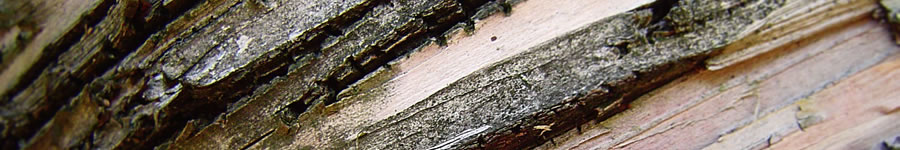I can't receive email
I've never been able to receive mail
Your configuration could be wrong. If you're using an email client such as Outlook or Thunderbird and you're getting an error regarding a server rejection or username/password error, then you could have entered the wrong settings. Make sure of the following:- Your POP3 server is set to mail.yourdomain.com (replace with your domain)
- If your domain name has not yet resolved, use the IP address in your welcome email instead of mail.yourdomain.com
- Your username should be name@yourdomain.com (Example: john@doe.com). It will not be your cPanel username unless you are checking the default account.
- Your password will be the one you set when you created that email account, not your cPanel password (unless you used the same one).
I used to be able to receive email, but now I can't
You may be over your quota. There are two types of quotas on your account: one is for your entire account, and one is for each individual email account. For example, you could have 500 MB of free space in your account, but if you have a specific email account that is over its quota, then that particular address will not receive mail. If your entire account is over your quota, then none of your email accounts will be able to receive mail. Here is how to check your quotas:
- Entire account quota: Log into cPanel at yourdomain.com/cpanel/ and on the left you will see "Disk space available: xxx Megabytes."
- Email account quota: Log into cPanel at yourdomain.com/cpanel/, click on 'Manage Accounts' under 'E-Mail', and then click on 'Show Disk Space Used.' This will show you both your individual email quota and the space it has used. If you'd like to change your quota or remove it click "Change Quota". Email accounts do not need to have a quota.
If the two solutions above did not solve the problem, then please contact Technical Support with these details:
- Which email accounts are experiencing trouble?
- Are you getting an error message? If so, please copy and paste that message into the ticket.
- When did the problem start happening?
- What email client are you using? Or are you using cPanel's WebMail?
- Has the account ever worked or is this a new problem?
- Are you having problems sending mail as well as receiving it?